Quirkos for Students

Start your analysis journey
Once you've collected all your data, what next? Whether your own transcripts, surveys, interviews, diaries or when doing secondary analysis, Quirkos is designed to make coding and understanding your data straightforward. You can even use it for systematic reviews or literature analysis.
Rather than drowning in a mountain of printed out transcripts you read and code by hand, Quirkos has an intuitive visual interface that lets you keep your work together, and code across all your sources. It's also flexible to accommodate whatever methodology or framework you want to apply.
Learn more about Quirkos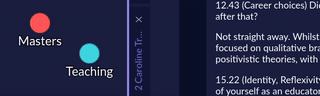
Even for a small mixed-methods project, Quirkos is quick to learn, and makes coding fast and easy. Just drag and drop text onto bubbles that represent your themes, and watch as they grow - giving you a live overview, and keeping you close to your data. Code directly from search results, and use keyboard short-cuts to get through mountains of text quickly.
Best of all, you can work where you like, on Windows, Mac, Linux, or mobile devices, with the same interface on all devices, and all your data and analysis in one file. Or with the Quirkos Cloud subscription, access your data on your laptop or desktop, all backed up and up-to-date. Share with your supervisors and let them see your progress without sharing a new file every time.
Explore your data
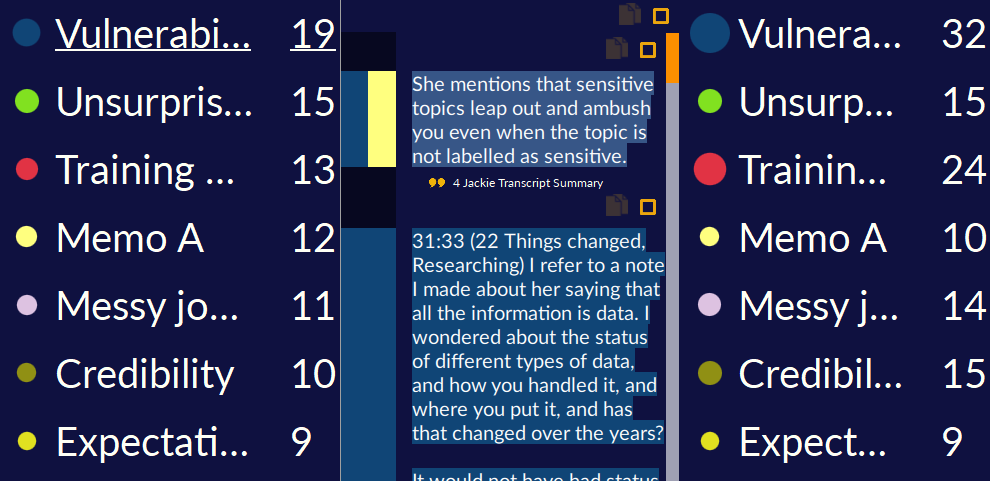
A common problem students have at all levels is what to do with data after it's been coded. Quirkos gives you a series of interactive visual tools to explore your data, and help you find connections and even revelations. Quick searches or queries can show a sub-set of your data, and live views show you connections in the data as they emerge. You can even create side-by-side views so you can compare respondents by any defined characteristics.
When the time comes to create thesis chapters, journal articles, or just share your work with supervisors, you can generate a series of reports showing your quotes and work in visual and detailed ways. It's easy to copy and paste quotes, complete with their transcript title, ready for writing up. You can even bring your data into other packages to do advanced statistical analysis.
Users
We reckon you can get started with Quirkos in just 5 minutes after watching one of our video guides, and best of all there's a free trial with all the features that works for 14 days. After that, we remember what it was like to be a penniless student, so our offline license starts from just $69 and doesn't expire (even after you graduate!).
Alternatively, you can pay $5 a month for the Cloud subscription with remote storage and access from any computer - half of the cost of other qualitative analysis software.
There's also plenty of help on our website if you need it, including more videos, manuals and example projects.
Student pricing

Quirkos Cloud
$ / Month paid annually - best deal!
$ / Month paid quarterly
- Unlimited secure cloud storage, live collaboration, and project sharing
- Access to Quirkos Web and Quirkos Desktop on all your devices, with no installation required to access Quirkos Web
Offline Licence
$69 / Lifetime 1 computer
$110 / Lifetime 2 computers
- Lifetime access to Quirkos Desktop on one or two computers, transferable if you change computers
- Store projects offline on your computer, with no registration or internet access required
Try today!
Ready to give Quirkos a try? Register for a free 14-day trial of Quirkos today,
with no restrictions on features or
projects.with no restrictions on features or
projects.
Want to learn more? Read more about our features or see Quirkos in action!