About qualitative analysis software

What does qualitative data analysis software actually do?

Qualitative analysis software focuses on providing a useful tool to help researchers understand and manage their data. Most of the time in qualitative analysis is taken by reading all the data and deciding what a section of it is about. Software can help keep track of sections of text or other sources of data, and how the user has categorised them into potentially hundreds of topics or themes of interest. Qualitative software is essentially a tool for managing, sorting and exploring qualitative data. However, it is worth describing what qualitative software won't do.
No software can automatically understand text, and do the analysis for you. While some packages can identify a simple level of categorisation (for example, positive or negative comments, or simple correlations), a software package can't know what you are interested in and the questions in your research. Since these automatic coding approaches usually work better with large sets of data (for example thousands of sources), they don't work well with the small, in-depth data-sets that are typical of qualitative projects.
Code and retrieve
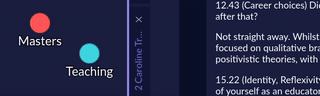
This is the primary function of most qualitative data analysis software.
Computer Assisted Qualitative Data Analysis Software (CAQDAS), sometimes called QDAS (Qualitative Data Analysis Software) is mainly used to manage the qualitative data of a project. Quirkos is one such qualitative data analysis software tool, but they all have the same basic capabilities. First a user imports their data into the programme: be it text, audio, pictures or video. The software stores and categorises the data sources so they can be easily accessed and cross-referenced.
Secondly, the user will create a set of themes, topics or nodes, which represent the categories of interest to the researcher. For example these may be negative comments or discussion about a particular product or service. There are many different approaches to creating this ‘framework’ of codes which are used to categorise and analyse the text, this blog post article describes some of the methodology. Again, the role of the software is to allow the user to manage and sort these themes, and is able to ‘remember’ many more topics than a human user could at one time. The software will also allow the user to create a hierarchy of codes, which might have sub-categories, and allow grouping or searching for easier use.
Now the user brings these two elements together: they look through the data, and identify particular sections as being about something of interest, by associating it with one of the codes/themes in the framework. The software records that categorisation, and a piece of data is ‘coded’ or 'tagged' as being about a particular theme. Researchers then go through the data, line by line, identifying and coding data as being about something interesting. In Quirkos, these are 'Quirks'.
The ‘retrieve’ section of the code-and-retrieve function is the ability of the software to show all of the data coded at a particular node or topic. Thus, the user may want to see everything that different sources say about a topic – for example all negative comments. The software creates a view or a report by retrieving coded data the user has asked for. Essentially, these functions are the front end of a computer-based database which records and displays data stored in it. However the data in this case is generally qualitative: rather than numbers, the data is text, visual or audio segments of generally unstructured data.
It's worth briefly noting some of the limitations with qualitative software, for more see the classic text by Fielding and Lee (1991). They note that the process tends to quantify the qualitative data, and make it too easy to read the numbers of quotes for a particular theme as being significant. It is also difficult in this approach to capture more nuanced aspects of the data, and connect to the wider story. The term 'analysis' in qualitative analysis software is not really accurate, the software cannot do the analysis process itself. It's only a tool to assist the mind and judgments of the researcher, and does not replace the need to know the data in great detail.
Exploring qualitative data

While retrieving data stored under a particular theme is a valuable function, most qualitative analysis software also provide a number of tools to further explore the coded data. For example, the user might be interested in data only from certain sources (such as respondents with a particular age range) or might want to see connections between coded themes. Users may wish to search through the text for keywords, and see how much has been coded to a particular code.
Qualitative software can also help with team work: for example a user might want to see coding done by an individual working as part of a team, and compare the difference between the understandings of two different coders working with the same sources. Often, researchers might choose a section of data to code independently, to check the validity of their approach, and comparing the data using a function such as inter-rater reliability. This would provide a statistical measure illustrating the similarity of the coding from two different people.
Some packages also go further, providing features to help researchers with their conceptual understanding of the data. At a basic level, this might include the ability to record notes or memos about the sources or their coding, or even provide a space to draw conceptual diagrams linking themes.
Exporting and sharing
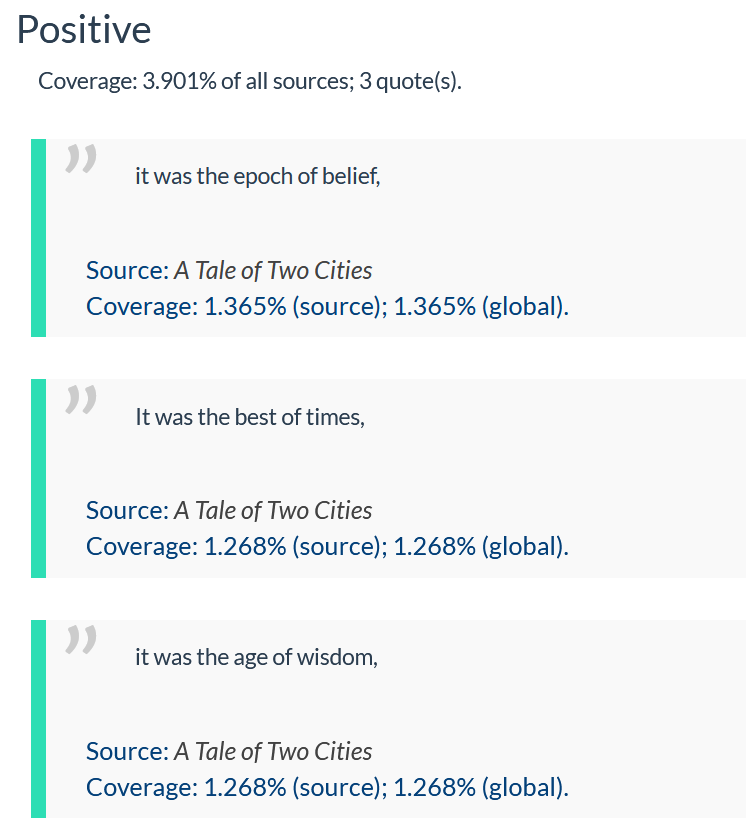
Finally, qualitative research software will have various methods to export and share the coded data. It will often be useful to see include illustrative quotes to include in a report, to generate a complete list of all the coded data in the project, or create graphical summaries of the project. Additionally, researchers might want to export the data into a format that can be used in another software package for further analysis or visualisations, especially for statistical work.
All packages have slightly different approaches to these tasks, and provide other additional features. There are dozens of options for software to assist with qualitative data analysis, with varying levels of complexity and cost. These include open-source and free packages, as well as fully-featured commercial options. A good, independent overview can be found at the CAQDAS networking project based at the University of Surrey.
Quirkos is one such package for qualitative researchers, with an emphasis on ease of use, low cost, and providing cross-platform operation with a graphical interface. It is currently the newest major option, with a very different user interface which provides live views of data as it is coded.
A detailed overview of the functions available in Quirkos can be found on the features page. However, we believe that experimenting with software is the best way to assess its suitability, so we provide a free trial of the full version of our software.
If you are looking for more information about using qualitative analysis software, there are some good textbooks available. Highlights include Silver and Lewins (2014), and a chapter by Clive Seale in Silverman (2013). However, a software approach does not suit all researchers and methodologies, this article by Pope et al. (2000) gives a wider overview of thinking about the analysis process. You can also look at local networking organisations dealing with qualitative research tools, such as the CAQDAS network in the UK, Digital Tools for Qualitative Research in the USA and Computación Cualitativa Consultores in Latin America.
We have dozens of articles on the general use of qualitative software, as well as specific tips and tricks for using Quirkos in our blog. Click here for a roundup of all articles specifically on qualitative software.
Try today!
Ready to give Quirkos a try? Register for a free 14-day trial of Quirkos today,
with no restrictions on features or
projects.with no restrictions on features or
projects.
Want to learn more? Read more about our features or see Quirkos in action!