Quirkos Web: More updates! (Nov 2023)
It's only been two months since our last major updates to Quirkos Web launched, but we've got more improvements, available now!
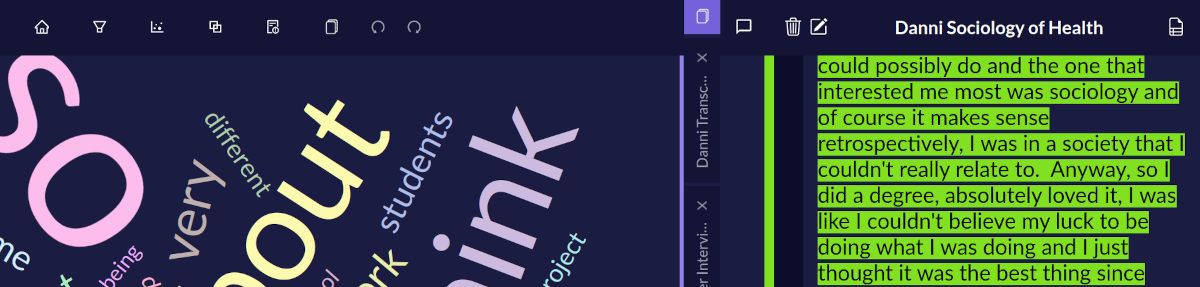
It's only been two months since our last major updates to Quirkos Web launched, but we've got more improvements, available now!
Probably the biggest addition is the improved support for survey data and 'structured questions' - those are data sources where you ask the same question to all participants, like open ended survey responses and structured interviews. There's no need to create a specific project if you have structured questions (as there was in the desktop client), so projects have much more flexibility if you are mixing data types, like survey and interview data.
But the biggest change is a new tab layout for questions, which allows you to quickly see all responses to a particular question from all respondents. You can code and compare in this view, or filter it further with the source tabs, to see just responses from one or more participants. Quirkos Web also deals really well with larger survey data projects, and the Excel import for survey data makes getting this type of data in much easier. We know this is going to be a big hit.
As is a much requested change to the Wordclouds, you can now select which sources are included in the Wordcloud, and quickly tick them on and off to compare word counts between sources.
We've also streamlined the query view to give more space, and improved the source properties view, so that it is integrated in the text view in the right column, rather than a pop-out. We think this makes it much easier to enter and view properties like demographic data for your respondents, and is more inline with the behaviour in the Desktop app.
We've also updated some of the icons in the source view to make it clearer - the properties icon used to be represented by a cog (a bit too much like settings?) so now it is a document with parameters. There were too many (x) icons for closing and deleting things, so deleting a source is now a trash can icon, again much clearer.
It seems like a small thing, but we've also spent a lot of time optimising the behaviour of nested quirks (sub-categories) so they pop-out faster, have clearer visuals and labels don't obstruct sub-categories. It's also easier to code to sub-categories when they are expanded, without everything closing up again. I'm always conscious of how the desktop version of Quirkos has had 9 years of polish on little things like this, that all add up to a much better (and seamless) experience, mostly based on user feedback and watching people learn Quirkos in workshops. Quirkos Web is still a toddler in this regard (just 2 years!) but we are now rapidly getting it to be smoother and better than the old desktop app.
Much more to come in the following months: memos and notes will be more visible, project merge in the web-app, fixes for glitches on iPads and so much more. What else do you want to see? Let us know at support@quirkos.com and we will add it to the list!
